Download Firmware
Date 20-Aug-2017
Firmware update procedure
Introduction
To update the firmware of the HYBRID THD603QC Set-top box, the following guidelines must be followed.
Guideline – instruction
- Take a USB stick formatted in FAT32 file system.
- Download the zip file using the above Download Button.
- Store the zip file on a USB stick.
- Unplug the power cord of the Set-top box.
- Insert the end of a paperclip in small hole (named RESET) next to USB port and push the paperclip until you feel a click
- Turn on power and you (keep pushing gently until the Android System Recovery menu appears on screen)

Introduction
1. Select apply update from EXT.

2. Select update from udisk.
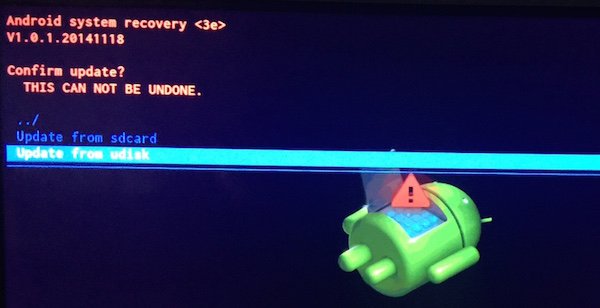
3. Select software
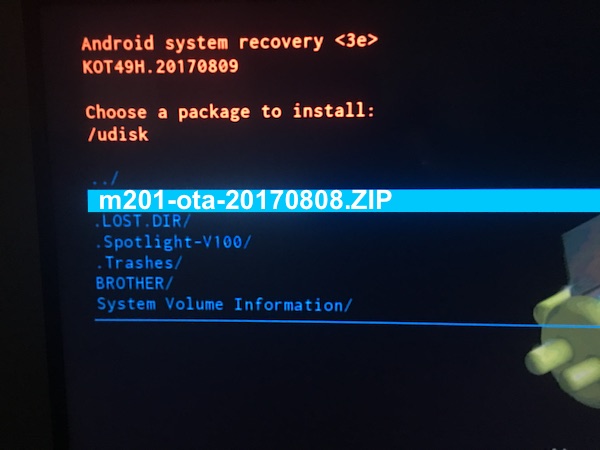
4. Select reboot system now

